July 29, 2018 |
View Online | Sign Up |
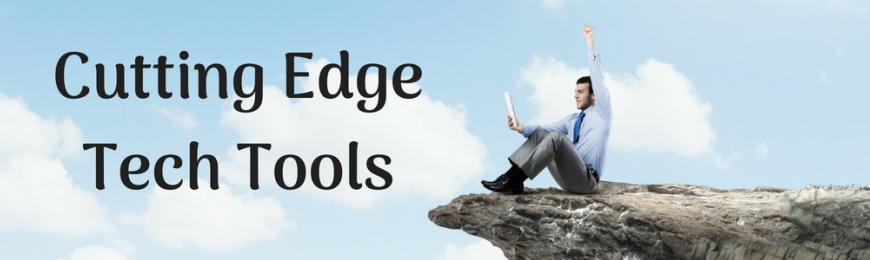
Recent Additions to the Edge: Start to Explore!
Stretch out to the EDGE of technology, with these recent additions to the TeachersFirst Edge. All of these tools create, organize, or make something.
Grades 6-12
Sinespace
Animation + Coding + Stem = a must see site! Create and discover a virtual world community with this next-generation virtual world platform. Click on the explore link to see some of the most recent and popular regions created by other users.
Grades 3-12
ReadWriteThink Notetaker
Explore this fabulous tool for organizing information for both reading and writing projects. Start by adding your name and a title for your project. Choose from three different options for the outline style. View the tutorial for additional user tips.
Grades 5-12
myHomework
Track homework, assignments, tests, and more. Use the calendar option to display and add classes and homework. Enter your class information including start and end times, classroom number, teacher information, and more. The possibilities are endless!
Photos & Images: Find, Curate, & Edit
Zoom in on these three edtech finds! Use images as project options, for review, or assessment. Read our detailed teacher-reviews to learn classroom use ideas for each of these image tools.
Grades K-12
Snappa
Use this graphics editor to choose your own images or from the site's large library of over 500,000 royalty-free images, 200 fonts, and 70,000 graphics. Wow! Use the site's templates to begin a design, or start with a blank canvas to create your own.
Grades K-12
PhotoCollage
Create and share photo collages with this simple tool, no registration is needed! Add or drag images. Move and size pictures as you wish. Use the Auto Collage feature to place images. Use the collage drop-down box to set your background colors and more!
Grades K-12
Free Online Photo Editor
Enhance or edit images with this free site that requires no registration! Start by uploading your own image or using the URL for an online image. Use the drop-down boxes to add text and borders, enhance images, include filters and effects, and more.
Get Creative in Your Classroom
This tech tool trio offers three sites to get your creative juices flowing! Find tools to create a game-based learning environment, create and share diagrams and flowcharts, and share photos and videos via a presentation tool.
Grades K-12
Gimkit
Gamify your classroom with this site, created and maintained by students! You can create games from scratch, import an existing quiz from Quizlet or a CSV file, or copy quizzes from the Gimkit gallery to modify as needed. Read all about this new tool.
Grades 6-12
Diagramo
Create, collaborate, and share flowcharts and diagrams, no account required. Click the link to access your dashboard. Drag and drop shapes, add connections, change colors, and add images to shapes. When you are finished, save to your computer.
Grades 6-12
Typito
Create impressive video presentations using your own images and videos. Use this tool to upload your images and video, add text, choose templates and layouts, and even add music to personalize your presentation. The free plan includes 4 full videos.
This Week at TeachersFirst
Our summer days of professional learning continue with Padlet and Google Forms sessions. Plus our Twitter chat this week highlights tech tools for Digital Storytelling—chime in using our #OK2Ask hashtag on Thursday, 8/2 at 8 PM ET. We also invite you to learn about a unique opportunity for science educators. And don't miss our weekly poll, related to World Wide Web Day.
 |
Bring science to life!MySciLife: Join the Jumpstart JourneyMiddle school science teachers interested in getting kids EXCITED about science learning using our free, COPPA-compliant, social learning platform — MySciLife — are encouraged to attend online Jumpstart trainings. |
 |
Join us on Tuesday and WednesdayFREE Sessions: Tech Integration w Padlet; Google Forms for Differentiation & BranchingOn 7/31, learn to engage students with Padlet, a versatile collaboration tool for making content and sharing it with the world! And on 8/1, come see how to differentiate your instruction with our session on branching with Google Forms. |
 |
Share your thoughtsWeekly PollDoes your classroom do anything specific to participate in or recognize World Wide Web Day (August 1)? |
Brought to You by TeachersFirst
Editorial
Contact the editor
About TeachersFirst
TeachersFirst is a collection of curated, classroom-ready content and ideas — including teacher-authored reviews of thousands of web resources. Built-in guidance from seasoned professionals makes effective classroom technology use trouble-free. TeachersFirst is made available free to K12 teachers by The Source for Learning, Inc., a nonprofit that has been providing educational resources for more than 40 years.

