May 13, 2018 |
View Online | Sign Up |
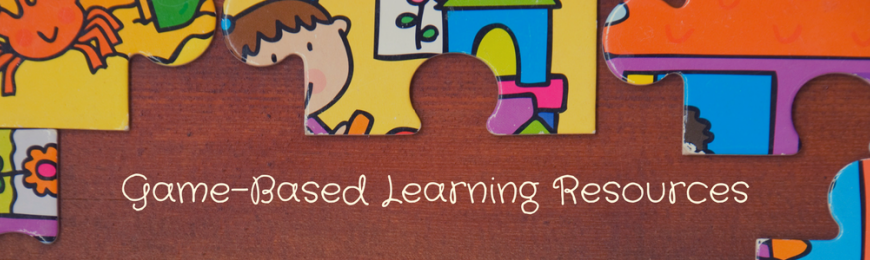
Get Gaming in Your Class!
Our featured edtech this week include 9 gaming resources for your classroom. Some are ideal for a game with the entire class, while others are more suited for individual or small groups. Gaming tools for younger grades are included as well!
Grades K-12
OK2Ask: Engage & Inspire: Breakout EDU Digital
View this archived virtual workshop to learn about Breakout EDU Digital. Learn how to implement this instructional gaming strategy in your classroom. Explore the many benefits: developing problem-solving skills, fostering a growth mindset, and more.
Grades 1-12
Plickers
Plicker is an excellent (and easy) way to intergrate gaming into your lessons. Students use individualized QR Code cards, FREE from Plickers, to answer questions. Students don't need Internet. You use the app to read the QR Codes that students share.
Grades 4-12
QR Wild
Try this QR code generator for scavenger hunt games. Create your game by adding text, images, and information. Print out your codes and place where desired. As players find and scan codes using QR readers on mobile devices they earn points and badges.
Gamify Your Science & Social Studies
Game-based learning is a good way to review and reinforce concepts learned in science and social studies. This collection includes three tools that are new to the TeachersFirst collection!
Grades 5-10
Bioman Biology
Skim through this impressive site of interactives related to cells, body systems, and ecology. Teacher registration is not necessary, but does provide additional features. You can assign quizzes, view student scores on games and virtual labs, and more.
Grades 8-12
Economic Games
Peruse the 40 multiplayer games and 10 simulations related to economic concepts. Students can play single or multi-player games. View the How to Play link for full information on starting and sharing games. Find additional ideas in our full review.
Grades K-12
KoiKiwi - Ecological Games For Smart Kids
Try your hand at these educational games focused on the environment and ecology (electric cars, recycling, etc.). Each activity includes a suggested age level and level of difficulty. Read the directions for how to play the games and how to earn points.
Get Creating . . . GAMES!
Creating your own games is a great way to personalize the gaming (and learning) experience for your students. You may even consider having older students create their own game. View these resources to find some of the best game creation tools!
Grades 3-12
GooseChase EDU
Organize and run a scavenger hunt with this device agnostic tool (available as an App or on a web browser). Add your own missions to games or use missions already created. You must register to create missions. Read all of the details in our full review.
Grades K-12
Symbaloo Learning Paths & Lesson Plans
Differentiate while you gamify! Follow the prompts to create virtual interactive lesson plans and learning paths. Use already created lessons or create your own. Add websites, PDF's, videos, and more onto tiles and create a game board and learning path.
Grades 5-12
QuoDeck
Create an account, then choose from tools to make flashcards, video and picture quizzes, multiple choice quizzes, and more! Follow prompts to personalize content and change themes. Share your creation via url. There are also "created" games at the site.
This Week at TeachersFirst
Join us for one (or both) of our professional learning opportunities this week! Come learn with our edtech coaches this Tuesday (5/15 at 7 pm ET) during our weekly virtual workshop! Then on Thursday (5/17 at 8 pm ET), you can chime in during our bi-monthly Twitter chat #OK2Ask. And, please let us know what you think about gaming tools for the classroom in our Weekly Poll.
 |
Virtual workshop - Tue, 5/15 | 7pm ETOK2Ask Tech Integration Made Easy with FlipgridEvery student has a voice. Amplify that voice with the Flipgrid video discussion platform. Whether you are new to Flipgrid or a frequent "flipper," you are sure to find some new tech integration ideas in this engaging session. Join us Tuesday at 7 pm ET. |
 |
Partake in our Twitter Chat - Thu, 5/17 8 pm ETTwitter Chat: Trend-worthy Tech ToolsYou're invited to our bi-monthly Twitter chat on Thursday (5/17) to discuss trend-worthy tech tools! We will discuss current edtech trends, share popular tech tools for K-12, and expand your knowledge of tools that exist for educational purposes. |
 |
We want to hear from you!Weekly PollThis week's poll is related to gamifying your classroom. What do you find to be the most productive use of gaming tools in your classroom? Are they most helpful to review concepts, to teach new concepts, or for a different reason? |
Brought to You by TeachersFirst
Editorial
Contact the editor
About TeachersFirst
TeachersFirst is a collection of curated, classroom-ready content and ideas — including teacher-authored reviews of thousands of web resources. Built-in guidance from seasoned professionals makes effective classroom technology use trouble-free. TeachersFirst is made available free to K12 teachers by The Source for Learning, Inc., a nonprofit that has been providing educational resources for more than 40 years.

