November 8, 2020 |
View Online | Sign Up |
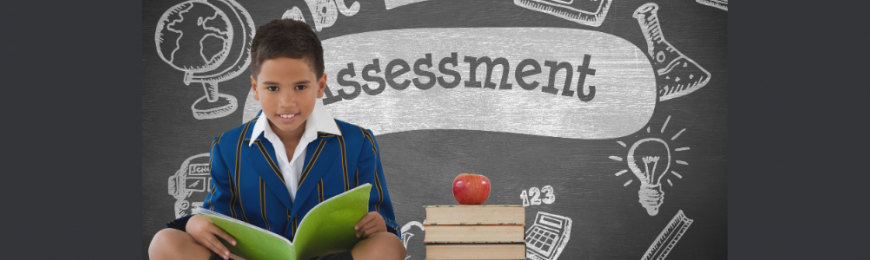
Our last Microsoft Teams Series workshop is Thursday, 11/12! We’ll be talking about how to use live sessions and meetings to engage and connect with your students during remote and hybrid learning!
Register Now >>
Tools & Trainings Related to Assessment
Our OK2Ask® virtual workshops offer an engaging way to learn about new tools in a hands-on environment. This week, we're sharing several archives of workshops related to assessment that demonstrate how to use various web-based tools. Get some inspiration in these trainings and find new ways to assess!
Grades 4-12
OK2Ask: Engage & Inspire with Edpuzzle Student Projects
Looking for an engaging and unique way for students to demonstrate competency? Try Edpuzzle student projects. This free and flexible online tool helps students show what they know while honing real-world skills. View this session to gain new inspiration!
Grades 2-12
OK2Ask: Microsoft in Education Day - Flipping Out for Fliphunts
Learn all about a powerful, engaging, video discussion-based assessment strategy using Flipgrid! Add a well-crafted lesson, a dash of any content area and grade level, and creativity to make a powerful assessment!
Grades 2-12
OK2Ask: Tech Integration Made Easy with GooseChase
Bring some fun to your assessment using scavenger hunts! Learn ways to implement formative assessments that encourage collaboration, increase student engagement, and get kids moving with GooseChase. Find ready-to-go hunts or create your own.
Grades 2-12
OK2Ask: Microsoft in Education Day - Assessment with Student-Centered Tools
View this powerful workshop to learn about several great assessment tools available for free from Microsoft. Learn how to use Flipgrid, PowerPoint, Whiteboard, Forms, and Sway to create effective formative and summative assessments throughout your units.
Assessment Tools for Remote Learning
The tools in this section were selected to work well with your remote learning lessons, but they'll work in the traditional classroom or in blended learning too! Pick the perfect assessment tool for your learning environment.
Grades 5-12
Slido
Create instant question/answer sessions and interactive polling that works with various video tools such as Microsoft Teams, Zoom, and Google Meet. After creating your session and questions, provide participants with the code to access your Slido.
Grades K-12
Google Forms
Discover a quick way to assess students’ learning in your online or traditional classroom. You can choose to include various answer types (multiple choice, short answer, check boxes, and more) and add videos and photos, too!
Grades K-12
Edulastic
This engaging tool contains over 2000 customizable assessments with automatic grading capabilities. Find ready-to-go virtual lessons, interactive assessments, and independent assignments to keep students engaged during remote learning, or create your own!
Grades 4-12
Quizalize
Track learning in real-time during lessons (even remotely). Student answers are color-coded on the teacher dashboard to quickly identify who needs more help. Easily create standards-based assessments and differentiate the follow-up activities.
Grades K-12
Formative
Use tests and quizzes to get immediate feedback with this tool. You can even upload a PDF, Google doc, or Word document for students to annotate and submit for assessment. You can also create your own assessment from scratch.
This Week at TeachersFirst
This week we're excited to be hosting two nights of virtual workshops (Tuesday and Thursday at 7 PM ET). We also invite you to read a recent blog post about rubrics and complete our weekly poll.
 |
Tuesday, 11/10, 7 PM ETOK2Ask: "No Fail" Google QuizzesTake your Google Forms to a new level with conditional branching and create "no fail" quizzes to engage and motivate your students. Participants will create a Google Form and use branching to facilitate instant remediation and feedback. |
 |
Thursday, 11/12, 7 PM ETOK2Ask: Microsoft Teams: Live Lessons & MeetingsJoin us and learn to make effective use of live lessons and meetings in Microsoft Teams to help you and your students learn together and collaborate. Participants will learn how to use Teams meeting tools and plan for their use in instruction |
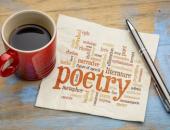 |
Infusing Technology BlogRubrics to the Rescue When Teaching RemotelyLooking for ways to assess students' projects and assignments? Assessing projects can sometimes be more complicated than marking the students' work as right or wrong. Rubrics provide flexible scoring options that match up to the task at hand. |
 |
Share your thoughts with our communityWeekly PollThis week our poll asks: "What type of assessment tools do you use most during remote and/or blended learning? Do you use online quizzes, interactive games, or projects the most for assessment?" |
Brought to You by TeachersFirst
Editorial
Contact the editor
About TeachersFirst
TeachersFirst is a collection of curated, classroom-ready content and ideas — including teacher-authored reviews of thousands of web resources. Built-in guidance from seasoned professionals makes effective classroom technology use trouble-free. TeachersFirst is made available free to K12 teachers by The Source for Learning, Inc., a nonprofit that has been providing educational resources for more than 40 years.

