CRACKING THE CODE
Coding in the Classroom
Introduction | Background Knowledge | Activities | Extensions | Standards
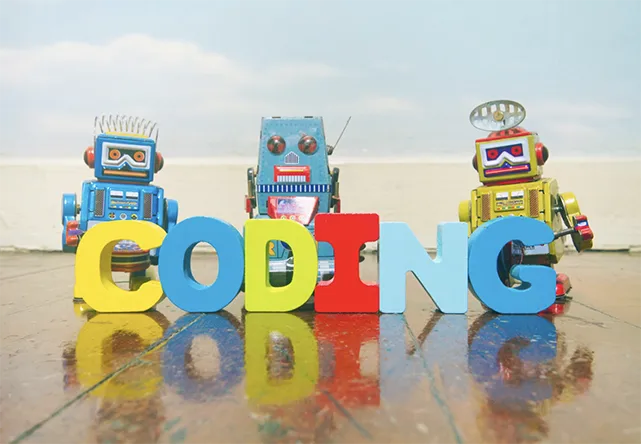
Introduction
Hour of Code…Block Coding...Coding Language…
Also known as Computational Programming, coding is becoming popular in classrooms across the country. Even the youngest learners can learn to create algorithms and tell the technology around them how to act.

Background Knowledge
Coding is creating a set of instructions for a computer to follow. This practice requires little to no formal training and is different from Computer Science. (Computer Science is learning and studying what computers can do, while coding is telling the computer what to do.) Coding is more formally known as Computer Programming and is a very specialized, narrow aspect of Computer Science.
Rice University compared the two disciplines to professional cooking. Computer programming (or coding) is like a line cook - the person can follow directions and recipes to come up with a final dish. Computer science is like the head chef - the person creates new recipes, develops new cooking techniques, and refines and perfects them throughout their career.
Coding, however, is a required skill for computer scientists and an excellent way to teach problem-solving and critical thinking, which will help students succeed throughout their lives. In addition, coding teaches students sequencing and allows them to show their learning in a variety of ways.

ACTIVITIES
-
Selected List of Picture Books
-
How to Code a Sandcastle by Josh Funke (ISBN 978-0425291986)
- Pearl and her robot Pascal build a sandcastle using code.
-
How to Code a Roller Coaster by Josh Funke (ISBN 978-0425292037)
- Pearl and Pascal take coding to the amusement park and use code to guide their day.
-
Ava in Code Land by Jess Hitchman (ISBN 978-1250316615)
- Ava loves living in a video game! When the game’s villain, Max Hacksalot, ruins Ava’s code, she has to debug it and fix it.
-
Hello Ruby: Adventures in Coding by Linda Liukas (ISBN 978-1250065001)
- As Ruby explores the world around her, readers will learn the fundamentals of coding as well as have the opportunity to practice solving problems through play and creativity.
-
Doll-E 1.0 by Shanda McCloskey (ISBN 978-0316510318)
- Charlotte puts her coding ability to work when she receives a doll as a gift.
-
How to Code a Sandcastle by Josh Funke (ISBN 978-0425291986)
-
Introduce basic coding concepts with favorite picture books.
- Teach sequencing with The Very Hungry Caterpillar. This unplugged activity is demonstrated here.
- Explore conditionals with If You Give a Mouse a Cookie by Laura Numeroff (ISBN 978-0060245863).
- Learn more about how to integrate literature to teach coding with this Padlet.
- Participate in the Hour of Code (TeachersFirst review). The official window to complete the Hour of Code is during Computer Science Education Week in December of each year. However, the activities are available year-round and are categorized by age and experience level. Read through the archived Twitter Chat for more information and ideas or visit this blog post to find ideas for extending learning beyond Hour of Code activities.
- Explore introductory coding activities with one of TeacherFirst’s Coding resources. Blockly Games (TeachersFirst review) is an excellent beginning point for students of all ages and coding experience. Blockly incorporates progressively more difficult activities to guide students as they learn how to code.
- Create a Lego Maze to practice primary coding language without a computer.
- Jump into basic coding by having kids write the steps to make a sandwich. They take the perspective that a robot can only do what it is told. Students will quickly learn that coding directions must be clear and concise. Get more information here.

EXTENSION
-
Use Coding to Extend Content Learning
- Students can create coding projects to show what they know. Program a review game using Scratch. An example can be found for social studies here.
- For coding projects, you can also use Microsoft micro:bit, part of MakeCode, (TeachersFirst review). Learn more about MakeCode with this OK2Ask session recording.
- If you are lucky enough to have Minecraft available for student use (this is a paid program), take advantage of the many free lesson plans available from Minecraft Edu. Lessons are available across different subject areas, including digital citizenship and social-emotional learning.
-
Robots
- If possible, incorporate robots into the coding experience. Grants are available to purchase inexpensive robots for schools and classrooms. TeachersFirst Grant Sources and Funding Special Topics Page lists several resources for finding grants.
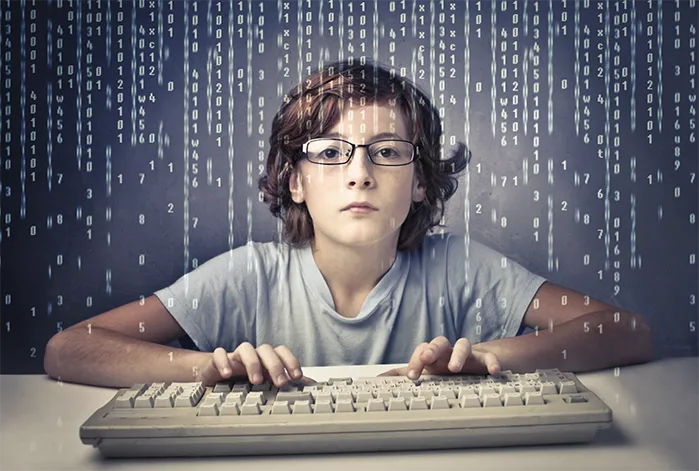
CORRELATION TO STANDARDS
-
AASL National School Library
Standards
- Inquire Shared Foundation, Think Domain - Learners display curiosity and initiative by: 1. Formulating questions about a personal interest or a curricular topic. 2. Recalling prior and background knowledge as context for new meaning.
- Inquire Shared Foundation, Share Domain - Learners adapt, communicate, and exchange learning products with others in a cycle that includes: 1. Interacting with content presented by others. 2. Providing constructive feedback. 3. Acting on feedback to improve. 4. Sharing products with an authentic audience.
- Include Shared Foundation, Share Domain - Learners exhibit empathy with and tolerance for diverse ideas by: 1. Engaging in informed conversation and active debate. 2. Contributing to discussions in which multiple viewpoints on a topic are expressed.
- Include Shared Foundation, Grow Domain - Learners demonstrate empathy and equity in knowledge building within the global learning community by: 1. Seeking interactions with a range of learners.
- Collaborate Shared Foundation, Think Domain - Learners identify collaborative opportunities by: 1. Demonstrating their desire to broaden and deepen understandings. 2. Developing new understandings through engagement in a learning group. 3. Deciding to solve problems informed by group interaction.
- Collaborate Shared Foundation, Create Domain - Learners participate in personal, social, and intellectual networks by: 1. Using a variety of communication tools and resources. 2. Establishing connections with other learners to build on their own prior knowledge and create new knowledge.
- Collaborate Shared Foundation, Grow Domain - Learners actively participate with others in learning situations by: 2. Recognizing learning as a social responsibility.
- Explore Shared Foundation, Think Domain - Learners develop and satisfy personal curiosity by: 1. Reading widely and deeply in multiple formats and writing and creating for a variety of purposes.
- Explore Shared Foundation, Create Domain - Learners construct new knowledge by: 1. Problem solving through cycles of design, implementation, and reflection.
- Explore Shared Foundation, Share Domain - Learners engage with the learning community by: 3. Collaboratively identifying innovative solutions to a challenge or problem.
- Explore Shared Foundation, Grow Domain - Learners develop through experience and reflection by: 1. Iteratively responding to challenges. 2. Recognizing capabilities and skills that can be developed, improved, and expanded. 3. Open-mindedly accepting feedback for positive and constructive growth.
-
ISTE Standards for Students
- Empowered Learner - 1b. Students build networks and customize their learning environments in ways that support the learning process. 1c. Students use technology to seek feedback that informs and improves their practice and to demonstrate their learning in a variety of ways.
- Knowledge Constructor - 3d. Students build knowledge by actively exploring real-world issues and problems, developing ideas and theories, and pursuing answers and solutions.
- Innovative Designer - 4d. Students exhibit a tolerance for ambiguity, perseverance, and the capacity to work with open-ended problems.
- Global Collaborator - 7c. Students contribute constructively to project teams, assuming various roles and responsibilities to work effectively toward a common goal.
