TeachersFirst's Simulation Resources
Educational simulations offer immersive learning experiences that bridge the gap between theory and practice for students across various disciplines. These resources allow students to explore, experiment, and problem-solve in risk-free settings. Science simulations enable virtual lab experiments, while historical simulations transport students to pivotal moments in time, and language simulations create authentic conversational scenarios. By providing immediate feedback and encouraging active learning, simulations help students develop critical thinking skills, improve decision-making abilities, and gain deeper insights into various topics. Simulations offer great differentiation options for students who may need extra support.
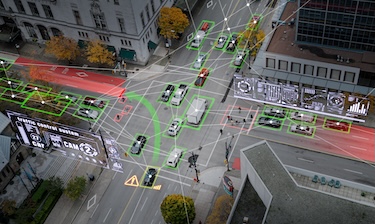
31 Results | sort by:
NationStates - Max Barry
Grades
6 to 12This site includes advertising.
tag(s): foreign policy (13), money (113), politics (118), sociology (23)
In the Classroom
Students can use this interactive individually, making connections to their choice, results, and connections to actual world events, present and past. Additionally, students can join a region and see how their decisions affect other nations. A great lesson is to allow students to run their nation according to their political views and see the results as they unfold through play. Be sure to treat this seriously as the issues presented here are actual issues that governments must deal with daily. Even making a decision within your political viewpoint can lead to results that are not anticipated. Require students to discuss their viewpoint, why they believe they are right, the resulting consequence, and how it has changed what they believe. Following the play, give time for students to research an initiative or action a country made and the resulting consequences that have resulted. Present, discuss, or debate these with the class. Allow every student in class to have a voice by using a student response system such as Infuse Learning, reviewed here, or GoSoapBox, reviewed here.Killer Asteroids - Space Science Institute
Grades
6 to 12In the Classroom
This site is excellent for enrichment or to engage interest in space science. Include it on your class web page for students to access both in and out of class. Have students create a simple infographic sharing their findings using Venngage reviewed here. Include links to the interactive activities on classroom computers. Although the educators link has a somewhat limited amount of resources, be sure to check them out for classroom materials and links to benchmarks.Quandary - Learning Games Network
Grades
3 to 9tag(s): creativity (86), critical thinking (127), ethics (21), game based learning (205), social and emotional learning (102)
In the Classroom
Try this activity on your interactive whiteboard (or projector). Create a quick poll (with no membership required) using Poll Everywhere, reviewed here, to view students' choices of actions to take throughout the game. Challenge cooperative learning groups to create videos using Adobe Creative Cloud Express Video Maker, reviewed here, explaining what they learned and sharing them on a site such as TeacherTube, reviewed here, to explain the decision-making process for different scenarios.CK-12 - CK-12 Foundation
Grades
5 to 12tag(s): atoms (43), cells (82), charts and graphs (171), decades (7), energy (133), equations (119), fractions (160), genetics (80), inequalities (25), landforms (39), measurement (122), oceans (149), organisms (15), periodic table (44), probability (99), pythagorean theorem (19), rocks (35), scientific method (48), seasons (37), solar energy (34), solar system (110), statistics (121), STEM (297), test prep (69), variables (14)
In the Classroom
Introduce CK-12 to your students (and parents) on your interactive whiteboard and demonstrate ways to use the site at home. Be sure to create a link to the site on your class website or blog for easy access at any time. Create an account and upload your own resources and activities to create your own flexbooks for use with students. CK-12 is available in many languages. Use this site with your ESL/ELL students as a supplement to classroom resources.Solar System Scope - Sunaeon
Grades
4 to 12This site includes advertising.
tag(s): earth (184), map skills (63), moon (73), planets (113), seasons (37), solar system (110), sun (71), time zones (7)
In the Classroom
The change in seasons is a difficult concept for students to understand. Use this interactive tool to show the sun's position at various times of the year and how the sunrise and sunset times change. This is terrific to share on an interactive whiteboard or projector, then have elementary (or even middle school) students "act out" the roles of sun. moon, and earth by moving about the room. Turn down the music to avoid distraction. Show how sunrise and sunset are also different at various points on the globe. Allow students the opportunity to play with the tool first and ask them what they notice and what questions they have. Inquire together to understand the various concepts. Share on an interactive whiteboard or projector with a student emcee to run the inquiry. Be sure to include this site with your study of map skills, longitude, and latitude so students can see how our maps and nature's actions fit together.Spent - McKinney and Urban Ministries of Durham
Grades
8 to 12tag(s): financial literacy (93), money (113)
In the Classroom
Use this site when you are teaching budgeting or learning about poverty in America. Business classes or courses on "life in the real world" will benefit from trying the entire simulation. Challenge students to work this site individually and keep notes of the choices/consequences they discovered on their path. Have them write blog entries based on their experiences. If individual computers aren't available, share this site on your interactive whiteboard or projector. Have cooperative learning groups create online "how to" books on surviving the challenges learned about on the website using a tool such as Bookemon, reviewed here.Gizmos - Virtual Labs & Simulations - Explore Learning
Grades
3 to 12tag(s): earth (184), engineering (129), equations (119), forensics (12), life cycles (21), measurement (122), numbers (120), probability (99), scientific method (48), space (222)
In the Classroom
There are lesson plans and teacher guides associated with the free modules. Bookmark this to incluce in your regular units for some high-interest, student-centered activities. Use these interactives for yur blended classroom. Introduce them in class, have the students explore at home, then come to class the next day with questions, impressions, etc.Mission US - Thirteen
Grades
4 to 8tag(s): 1800s (75), abolition (7), american revolution (82), evolution (89), great depression (30), immigrants (34), immigration (68), slavery (79), westward expansion (39), world war 2 (161)
In the Classroom
This is a must for any social studies or US History class. If you are remote or hybrid teaching, besure to read the section for usng Mission US while learning at home. Start by checking out the teachers area so you can follow the progress of your students. Use the demo game on an interactive whiteboard or with a projector to introduce it to your students. Once classes are set up have your students work in cooperative groups and work their way through the activities. There are wonderful teacher resources available including models for instruction, tips, instructions and student handouts. Resources are available in both PDF and Word so you can customize the worksheets for your students. This feature is great for differentiating materials for various student levels. When all students are done with a Mission, enhance student learning and have a class discussion about what side they chose and why? Consider using a backchanneling tool such as Yo!Teach, reviewed here, which allows all students a chance to voice their opinions (even the shyest and quiet ones). If your class is remote learning, for the discussion, extend learning by using Gravity, reviewed here; require them to comment (politely) on their peers choices and reflections.iCivics - iCivics Inc.
Grades
5 to 10tag(s): bill of rights (33), branches of government (65), congress (40), constitution (96), courts (20), democracy (24), elections (82), game based learning (205), presidents (135), supreme court (27)
In the Classroom
As you study the Constitution or U.S. government, have students participate in the activities, stopping to write blog entries as their legal character discussing the results they have achieved in court or in their role within other interactive simulations. Students can work individually or with a partner. Be sure to demonstrate the activities on an interactive whiteboard or projector so students understand how they work. Another option is to enhance student learning and modify classroom technology use by having students create a multimedia guide to one of the constitutional rights learned in the games. Use a tool such as Canva Infographic Maker, reviewed here, to make an interactive poster or infographic on each right. If your class is remote learning, try using Zoom, reviewed here, or another video conferencing tool, to demonstrate or introduce your class to iCivics and the individual activities.Fishbanks: A Renewable Resource Management Simulation - Defra
Grades
9 to 12tag(s): environment (252), financial literacy (93), fish (18), resources (83), sustainability (50)
In the Classroom
The game could be helpful in showing students that "success" in a business that affects the environment can be measured in a number of ways: cash flow, environmental impact, community support. The game could be played cooperatively by groups of students on an interactive whiteboard, or could be played individually by students, as long as other players are online. Since it's available on-line, students could be instructed to play the game at home or during study halls and then be prepared to share their individual data in group discussion.Lemonade Stand
Grades
4 to 8tag(s): money (113)
