TeachersFirst's Resources to Avoid the Summer Slide
Encourage children and teens to keep on learning during summer break. Help them to hold on to what they already know with these safe, teacher-reviewed resources. Be sure to share with your friends, neighbors, and family. Teachers will want to share this page with students departing for summer break or possibly share the school's website.
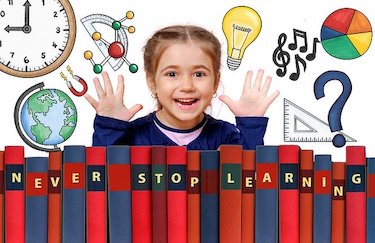
29 Results | sort by:
Wordle - Josh Wardle
Grades
3 to 12tag(s): game based learning (169), puzzles (143), vocabulary (237)
In the Classroom
Include Wordle as part of daily classroom activities in many ways. For example, ask students to solve Wordle individually or as part of a collaborative group. Encourage students to discuss helpful strategies in solving the puzzle, such as starting words that include several vowels--experiment by beginning with the same word each day or using different daily choices. Create a daily graph that shares the results of your class's attempts in solving the daily puzzle. Data Gif Maker, reviewed here, is a very easy to use graphing tool to quickly share results. Consider making personalized Wordles based on reading vocabulary, science terms, or student names using My Wordle, reviewed here.You must be registered and logged in to add items to your favorites.
Use the form at the top of the page to log in, or click here to join TeachersFirst (it's free!).
Scholastic Home Base - Books - Scholastic
Grades
2 to 6tag(s): game based learning (169), summer (28)
In the Classroom
Engage and motivate students to read over the summer by sharing Scholastic with parents or your web page. Consider creating a Google Jamboard, reviewed here, for students to share their experiences with classmates when playing the games and suggest books for others to read.Add your comments below (available only to members) | Become a Member
You must be registered and logged in to add items to your favorites.
Use the form at the top of the page to log in, or click here to join TeachersFirst (it's free!).
Sync: Audio Books for Teens - AudioFile
Grades
6 to 12tag(s): audio books (22), independent reading (85), seasonal (18), summer (28)
In the Classroom
Share Sync with your students to promote summer reading and provide a variety of reading topics. Play the audio introduction to gain student interest. Click the Toolkit on the left menu to download posters for featured books for each week of the summer. Post the information on your classroom or school website for availability to parents and students through the summer. If it is too late to participate in the program or listen to a weekly title, use the book list provided to locate the titles in your community library for checkout either in person or digitally at the beginning of the new school year. Encourage students to reflect upon the books using an online journal such as those found at Penzu, reviewed here. Penzu journals offers templates and you have the ability to add images or your own illustrations to sections of journals. Extend student learning by highlighting important areas of text within the books using WordSift, reviewed here. Copy and paste in key portions of any book into WordSift to visualize the text within a word cloud. Use the word cloud to explore and discuss new vocabulary or frequently used terms. Use Sync as a model for students to hear text read using intonation and phrasing. Ask students to create podcasts sharing their writing using Spotify for Podcastors (wasmAnchor), reviewed here. Refer students back to the audiobooks they listened to as a helpful reminder on how to engage listeners through the spoken word.Add your comments below (available only to members) | Become a Member
You must be registered and logged in to add items to your favorites.
Use the form at the top of the page to log in, or click here to join TeachersFirst (it's free!).
Camp BOOK IT! - Pizza Hut
Grades
K to 6tag(s): independent reading (85), seasonal (18), summer (28)
In the Classroom
Share Camp BOOK IT! with parents to encourage reading over the summer months. Use this program as an opportunity to collaborate with parents to engage students in reading by providing a reading list for students that includes books that appeal to your students. Use Padlet, reviewed here, to share suggested titles of books for students, and use the stream feature to organize the titles into different categories. Encourage students to add comments to your Padlet, sharing their book reviews. Enhance your students' summer reading experience by creating a topic using Flip, reviewed here, and ask students to contribute video book talks discussing their reading. Another idea is to create a Summer Bingo topic. Attach a Bingo form to your Flip topic with different squares to complete. Ideas might be reading a biography, starting a new book series, or sharing a book with a friend.Add your comments below (available only to members) | Become a Member
You must be registered and logged in to add items to your favorites.
Use the form at the top of the page to log in, or click here to join TeachersFirst (it's free!).
Education for the Real World - EVERFI
Grades
2 to 12tag(s): cross cultural understanding (157), financial literacy (92), literacy (110), mental health (34), social and emotional learning (81), STEM (264), Teacher Utilities (148)
In the Classroom
Discover the many free resources on this site to provide individual lessons or complete learning units for your students. As students complete assignments, use the many offerings found at Class Tools, reviewed here, to enhance learning through creating timelines, completing graphic organizers, and more. For activities that include new vocabulary, use a digital game creation site such as Baamboozle, reviewed here, to review and practice new words and terms. Have students show what they know upon completion of any of the activities using Adobe Creative Cloud Express for Education, reviewed here, to create a collage, poster, flyer, or multimedia presentation sharing their knowledge of the subject.Add your comments below (available only to members) | Become a Member
You must be registered and logged in to add items to your favorites.
Use the form at the top of the page to log in, or click here to join TeachersFirst (it's free!).
PBS Kids - PBS
Grades
K to 5tag(s): DAT device agnostic tool (143), game based learning (169), literacy (110), preK (255), video (259)
In the Classroom
Discover and share the many free resources available on PBS Kids. Show clips on your interactive whiteboard, or with your projector, then have students complete an accompanying activity. With younger students, use Flip, reviewed here, as a video response platform for students to share how they would use what they learned by watching the videos or using the interactives. Alternatively, you might try using Acast, reviewed here; Acast is an extremely easy to use tool for creating audio to share as podcasts. PBS Kids is perfect for sharing with parents. Include a link to activities on your class website along with suggestions on how to use activities at home.Add your comments below (available only to members) | Become a Member
You must be registered and logged in to add items to your favorites.
Use the form at the top of the page to log in, or click here to join TeachersFirst (it's free!).
SplashLearn - StudyPad, Inc
Grades
K to 5tag(s): addition (128), alphabet (51), decimals (84), division (98), equations (119), fractions (159), game based learning (169), geometric shapes (136), Learning Management Systems (22), measurement (126), multiplication (122), number sense (70), place value (34), preK (255), sight words (23), spelling (95), subtraction (109)
In the Classroom
Take advantage of the free games and activities to provide practice and support with your math and reading curriculums. Differentiate learning based on student ability and confidence. Assign content based on students' learning goals. Share this site with parents to provide practice and support for math and ELA concepts at home. Use SplashLearn's reports and assessment results to guide your lesson planning and make adaptations to adjust to students' learning needs. Share this site with other practice activities using a bookmarking tool such as Symbaloo, reviewed here. Share your Symbaloo link with parents and on classroom computers for easy access to all learning tools shared. Use activities found in SplashLearn as part of a blended learning experience using Pear Deck, reviewed here. Include a link to the site along with videos and other learning activities found online or uploaded from your computer.Add your comments below (available only to members) | Become a Member
You must be registered and logged in to add items to your favorites.
Use the form at the top of the page to log in, or click here to join TeachersFirst (it's free!).
Earth Voyager - Google Earth
Grades
5 to 12tag(s): digital storytelling (142), maps (207)
In the Classroom
Although this site is useful for many purposes, sometimes it is best just to let students explore and discover on their own. Share Voyager with students and allow them time to look around and select places that intrigue them. Encourage them to learn more about an area or subject of interest found on the site. Instead of writing down information, ask students to use Google Docs or Microsoft Word to begin research. Using these online documents affords many benefits, including the ability to add comments, highlight information, and add links to online information. Once research is underway, suggest that students use a bookmarking tool like Raindrop.io, reviewed here, to organize information. Raindrop.io includes the ability to add notes to bookmarks, making it easy for students to label and add information for later use. As a final project and to extend student learning, ask students to create their own virtual tour of a location using Odyssey, reviewed here, to create a story map that includes images, videos, and text.Add your comments below (available only to members) | Become a Member
You must be registered and logged in to add items to your favorites.
Use the form at the top of the page to log in, or click here to join TeachersFirst (it's free!).
BeeLine Reader Collection - Reading is Fundamental
Grades
K to 12This site includes advertising.
tag(s): independent reading (85), multilingual (67), reading comprehension (143), reading strategies (98), Special Needs (53), Teacher Utilities (148)
In the Classroom
These BeeLine Reader PDFs are an excellent addition to the already valuable reading materials found at Reading is Fundamental - Literacy Central, reviewed here. Be sure to bookmark this site to find leveled reading passages with the enhanced function of BeeLine Reader. These PDFs are wonderful to share with ENL/ELL and Special Education specialists to use with their students. Remember, all teachers are reading teachers. Share this tool with your science, social studies, and math teachers, too!Add your comments below (available only to members) | Become a Member
You must be registered and logged in to add items to your favorites.
Use the form at the top of the page to log in, or click here to join TeachersFirst (it's free!).
Expii Solve - Expii, Inc.
Grades
8 to 12tag(s): cultures (132), holidays (163), logic (164), problem solving (226)
In the Classroom
Be sure to save these puzzles for use throughout the school year. Use these problems as a substitute for your typical homework assignments. Include questions as part of math or science centers. Replace pencil and paper journals or notebooks by having students blog about their learning and understanding using Tumblr, reviewed here. Ask groups of students to work on topics together then share their results with the class. To enhance student learning and understanding, consider instituting a recurring podcast for students to share problems and discuss problem-solving strategies. Use a site such as podOmatic, reviewed here.Add your comments below (available only to members) | Become a Member
You must be registered and logged in to add items to your favorites.
Use the form at the top of the page to log in, or click here to join TeachersFirst (it's free!).
Whooo's Reading - Whooo's Reading
Grades
K to 8tag(s): classroom management (128), reading comprehension (143), reading strategies (98)
In the Classroom
Although recommended for students in grades K-8, teachers of younger students should review questions and consider writing ability levels before including them in the program due to the written responses required. Consider using Whooo's Reading as an alternative to Accelerated Reader due to the use of short response answers instead of multiple choice questions. After reading books, substitute paper and pen journals by asking younger students to create a blog using a tool like Penzu, reviewed here, to share a book review with fellow students. Engage older students, or literature circle groups, by having them create a poster for the book using a tool like DesignCap, reviewed here, and then upload the poster to their blog about the book. A great blogging tool for older students is Telegra.ph, reviewed here. With Telegra.ph have students click on an icon to upload related images, add a YouTube or Vimeo, or Twitter links. This blog creator requires no registration. For all age students, enhance learning by creating a class book review site using Flip, reviewed here, where students create short video book reviews and can comment on each others reviews.Add your comments below (available only to members) | Become a Member
You must be registered and logged in to add items to your favorites.
Use the form at the top of the page to log in, or click here to join TeachersFirst (it's free!).
EasyWrite - Deekshith Allamaneni
Grades
K to 12tag(s): digital storytelling (142), editing (90), multilingual (67), process writing (38), vocabulary (237), writers workshop (31), writing (315)
In the Classroom
Have students use EasyWrite to retell difficult text in an easy to understand way. Retell Shakespeare passages in simple English or breakdown complicated directions into simple terms. EasyWrite is perfect for use with ENL/ESL or special education students. Choose any complex or difficult text and break it into simpler terms for easier understanding. Do this by adding a free browser extension to classroom computers and devices. Use a tool such as Grammarly (at the time of this review worked for Chrome, Safari, Edge, and FireFox), reviewed here., or After the Deadline, reviewed here. Turn the theory of EasyWrite upside down - have students paste their writing projects into EasyWrite. If there are only a few highlighted words, have them develop more interesting and complex writing passages. Have students take a screenshot of their original work to include with a final draft.Add your comments below (available only to members) | Become a Member
You must be registered and logged in to add items to your favorites.
Use the form at the top of the page to log in, or click here to join TeachersFirst (it's free!).
WriteReader - WriteReader
Grades
K to 5tag(s): digital storytelling (142), literacy (110), multilingual (67), reading strategies (98), science of reading (33), writing (315)
In the Classroom
WriteReader is so simple that very young students can use it successfully after a whiteboard or projector demonstration. While creating their books, students will be able to add images, multiple pages and delete pages, include voice-over, use color on the pages, view one page at a time or the entire book, and toggle between letters' names/sounds or no audio. Use this tool to design simple projects using student drawings to tell the story. Have students draw and annotate stories about their summer at the beginning of the year and share them with classmates. Students of any age love to draw, so why not have them draw their impression of what the message to the reader was after hearing a story and then explain it in writing? Nonreaders and ENL/ESL students especially will benefit from hearing the letter sounds as they begin writing in their new language.Edge Features:
Includes an education-only area for teachers and students
Parent permission advised before posting student work created using this tool
Includes social features, such as "friends," comments, ratings by others
Requires registration/log-in (WITH email)
Multiple users can collaborate on the same project
Includes teacher tools for registering and/or monitoring students
Add your comments below (available only to members) | Become a Member
You must be registered and logged in to add items to your favorites.
Use the form at the top of the page to log in, or click here to join TeachersFirst (it's free!).
Study Jams - Scholastic
Grades
3 to 8tag(s): addition (128), animals (281), climate (80), decimals (84), differentiation (84), division (98), ecosystems (73), energy (130), estimation (35), forces (37), fractions (159), game based learning (169), human body (93), landforms (37), light (52), matter (47), measurement (126), minerals (14), multiplication (122), number lines (33), percent (58), place value (34), plants (145), probability (96), problem solving (226), rocks (36), solar system (108), sound (74), subtraction (109), weather (164)
In the Classroom
Excite your students with the Jams! Share the Jam videos on your interactive whiteboard or projector. Have students sing along and learn more about science and math. Especially younger students will enjoy this feature. Create a link to the site on your classroom website or blog for students to use for review and practice at home. Use the many topics available to differentiate for all students in your classroom. Create learning centers using this site or use it on individual laptops. Print out the quizzes for students to take as an assessment.Add your comments below (available only to members) | Become a Member
You must be registered and logged in to add items to your favorites.
Use the form at the top of the page to log in, or click here to join TeachersFirst (it's free!).
KQED Education - KQED
Grades
6 to 12tag(s): independent reading (85), news (229), newspapers (91)
In the Classroom
Include a link to KQED Education on classroom computers. Be sure to help your weaker readers and ESL/ELL students by sharing the vocabulary words before reading, either on a handout or by projecting them on an interactive whiteboard (or projector). Highlight the vocabulary words in the text as you come to them. Teacher Librarians might want to keep this page open on computers for students who drop by the media center or include news notes from this site as part of your morning announcements. Do you have a student news show on your school TV channel? Find great material here for students to retell in their own words.Add your comments below (available only to members) | Become a Member
You must be registered and logged in to add items to your favorites.
Use the form at the top of the page to log in, or click here to join TeachersFirst (it's free!).
Zearn - zearn.org
Grades
K to 5tag(s): addition (128), classroom management (128), data (147), decimals (84), differentiation (84), division (98), fractions (159), geometric shapes (136), measurement (126), multiplication (122), numbers (119), operations (72), subtraction (109)
In the Classroom
Use Zearn on a projector or an interactive whiteboard to demonstrate specific concepts or use as weekly math centers for student practice. Zearn provides data to target instruction to specific students or concepts needing additional reinforcement. Since Zearn is a complete math program, with individualized lessons for students to work on, teachers can conduct small group instruction while others work independently. Zearn is perfect to use for gifted or advanced students, allowing them to work at their own pace. Be sure to put a link to Zearn on your class web page for students to use at home. Zearn does not support Android devices but will work on all other devices with a browser and Internet access.Add your comments below (available only to members) | Become a Member
You must be registered and logged in to add items to your favorites.
Use the form at the top of the page to log in, or click here to join TeachersFirst (it's free!).
Bookopolis - Kari Ness Riedel
Grades
1 to 7tag(s): book lists (161), book reports (27), classroom management (128), guided reading (32), independent reading (85), reading comprehension (143), remote learning (61), social networking (66), Teacher Utilities (148)
In the Classroom
Create your account with one of several social media programs, or your email, teacher name, username, and some basic information. Create your dashboard by adding a class and class name. You can create multiple classes. From the teacher dashboard on right menu choose Teacher Resources to view the several teacher video tutorials to get started. Click the class name to add students; student accounts can be created manually or by importing an XLS or CSV file. Students will automatically be "friends" with other students in the same class, but can also invite students from different classes. Share this site with students (and parents at back to school night) using your interactive whiteboard or projector. Students also have video tutorials; show students the video tutorial "How to Add Books" to get them started. In your blended or remote learning classroom enhance students' learning for this tool using the tutorial (s) along with MoocNote, reviewed here, to add comments and information. Students can create bookshelves for books they are reading, that they have read, and that they want to read. Students can earn points and badges for the books they read. This tool will get students excited about reading since they can connect with friends to share book reviews and swap book recommendations. Students also practice persuasive writing, comprehension, and typing skills by completing reviews, reports, and reading logs online. This tool is great to keep track of student home reading or if you are teaching remotely! Besure to list this site in a parent newsletter or on your website as one to use to avoid the "summer reading slide."Add your comments below (available only to members) | Become a Member
You must be registered and logged in to add items to your favorites.
Use the form at the top of the page to log in, or click here to join TeachersFirst (it's free!).
Prodigy Math Game - Rohan Mahimker and Alex Peters
Grades
K to 7tag(s): addition (128), division (98), fractions (159), game based learning (169), number sense (70), numbers (119), subtraction (109)
In the Classroom
This activity would be perfect for practicing math concepts just introduced in class! Share this tool on your interactive whiteboard or projector. This site offers applied experience with math skills and provides critical thinking experience. Students will learn at their pace, and you can get real time reports about how and what your students are doing. There is an option to have the questions read aloud, so have the headphones/earbuds ready. Students will love the multiplayer experience and will forget they are practicing math. Bookmark this tool on your classroom computers and post it on your website for students to use at home. This is perfect to recommend to prevent summer slide.Add your comments below (available only to members) | Become a Member
You must be registered and logged in to add items to your favorites.
Use the form at the top of the page to log in, or click here to join TeachersFirst (it's free!).
Freckle Education - Sidharth Kakkar
Grades
K to 8This site includes advertising.
tag(s): collaboration (87), differentiation (84), independent reading (85), inquiry (24), reading comprehension (143), Research (83), Teacher Utilities (148), writing (315)
In the Classroom
After creating your classroom account and adding rosters, introduce this site on your interactive whiteboard or projector. If you are lucky enough to have a class set of mobile devices, allow students to use Freckle while you work directly with individuals or small groups of students. Freckle is a great way to supplement instruction for both gifted and special needs students. Use in your blended learning class, when you want to differentiate, or when teaching remotely. Visit the FAQ section for ideas for implementing Freckle in your math, ELA, social studies, or science classroom. Be sure to share login information with parents for student practice at home.Add your comments below (available only to members) | Become a Member
You must be registered and logged in to add items to your favorites.
Use the form at the top of the page to log in, or click here to join TeachersFirst (it's free!).
News in Levels - newsinlevels.com
Grades
K to 8This site includes advertising.
tag(s): differentiation (84), guided reading (32), multilingual (67), news (229), reading comprehension (143)
In the Classroom
Add this website to your classroom computers, websites, and newsletters for parents of ENL/ESL students or beginning readers. This tool is especially helpful at the beginning of the year, as you are learning students' reading levels. Use this tool to differentiate in all primary classes. Although this site was created for English Language Learners, it could still be used by all students including gifted and learning support. Differentiate for your advanced/gifted students in elementary, while meeting Common Core standards of Informational Text. Use these news articles as informational text meeting your Common Core goals. Assign students of different levels the same story at the appropriate level or build skills by sharing the same story as a class. Challenge groups to compare the stories in pairs. Have students create a visual presentation of the story. First have students create a rough draft of their comic using Printable Comic Strip Templates, reviewed here. For Level 1 readers have them create their final comic using ToonyTool, reviewed here, for Level 3 readers use Make Beliefs Comix, reviewed here.Add your comments below (available only to members) | Become a Member
You must be registered and logged in to add items to your favorites.
Use the form at the top of the page to log in, or click here to join TeachersFirst (it's free!).

Add your comments below (available only to members) | Become a Member
Close comment form